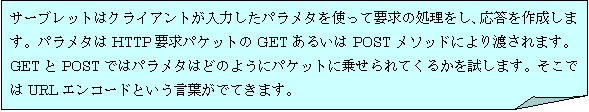ユーザからの要求パラメタ(GETとPOSTによるパラメタ渡しの差)
|
|
|
|
ユーザからサーバにパラメタをHTTPで送るときは、URLに直接書き込むGET要求と、フォームデータのGET要求またはPOST要求による送信がある。これらについてその基本を理解しよう。
次のようなHTMLテキストをワードパッドなどを使って自分のコンピュータの適当なファイルに例えばSimpleHttpRequestTest.htmlという名前でセーブし、これをブラウザで表示させよう。名前と名字に入力したら提出ボタンを押すと、ブラウザはhttp://localhost:8080/HttpRequestDumpをパラメタつきでアクセスする。<FORM METHOD=GET…のタグのGETをPOSTに置き換えるとどうなるか調べてみよう。
|
<!DOCTYPE HTML PUBLIC "-//IETF//DTD HTML 2.0//EN"> <HTML><HEAD><TITLE>Simple HTTP Request Test Document #1</TITLE></HEAD> <BODY> <H1>姓名の入力</H1><P>名前と名字を入力したら<STRONG>提出</STRONG>ボタンを押してください</P><HR> <FORM METHOD=GET ACTION="http://localhost:8080/HttpRequestDump"> <P>名前: <INPUT TYPE=TEXT NAME="firstName"><P> <P>名字: <INPUT TYPE=TEXT NAME="familyName"><P> <P><INPUT TYPE=SUBMIT VALUE="提出"> </FORM> <HR></BODY></HTML> |
GET要求の場合とPOST要求の場合のIE上の表示をならべると下表のようになる。両者が相違している部分を青で示してある。要求パラメタとしてサーブレット・エンジンが渡してくれるデータは同じであっても、GET要求の場合はフォームに入力されたデータがURLのクエリ文字列として送信され、POST要求の場合はHTTPパケットのボディ(コンテント)部分に50バイトのデータとして送信されたことがわかる。
|
GET要求の場合 |
POST要求の場合 |
|
要求オブジェクトの情報 getAuthType: null getCharacterEncoding: EUC-JP getContentLength: 0 getContentType: null getMethod: GET getPathInfo: /HttpRequestDump getPathTranslated: (省略) getProtocol: HTTP/1.1 getQueryString: firstName=%8F%83%88%EA%98Y&familyName=%8F%AC%90%F2 getRemoteAddr: 127.0.0.1 getRemoteHost: localhost getRemoteUser: null getRequestURI: /HttpRequestDump getRequestedSessionId: null isRequestedSessionIdValid: false isRequestedSessionIdFromCookie: false isRequestedSessionIdFromURL: false getScheme: http getServerName: localhost getServerPort: 8080 getServletPath: null 要求パラメタ: firstName: 純一郎 familyName: 小泉 要求ヘッダのダンプ: accept : application/vnd.ms-powerpoint,
application/vnd.ms-excel accept-language : ja accept-encoding : gzip, deflate user-agent : Mozilla/4.0 (compatible;
MSIE 5.01; Windows 98) host : localhost:8080 connection : Keep-Alive 属性(Attributes): com.ibm.websphere.olt.include.bool :
false com.ibm.websphere.olt.forward.request :
HttpRequestDump クッキー(Cookies): *** 以上 *** |
要求オブジェクトの情報 getAuthType: null getCharacterEncoding: EUC-JP getContentLength: 50 getContentType:
application/x-www-form-urlencoded getMethod: POST getPathInfo: /HttpRequestDump getPathTranslated: (省略) getProtocol: HTTP/1.1 getQueryString: null getRemoteAddr: 127.0.0.1 getRemoteHost: localhost getRemoteUser: null getRequestURI: /HttpRequestDump getRequestedSessionId: null isRequestedSessionIdValid: false isRequestedSessionIdFromCookie: false isRequestedSessionIdFromURL: false getScheme: http getServerName: localhost getServerPort: 8080 getServletPath: null 要求パラメタ: firstName: 純一郎 familyName: 小泉 要求ヘッダのダンプ: accept : application/vnd.ms-powerpoint,
application/vnd.ms-excel accept-language : ja content-type :
application/x-www-form-urlencoded accept-encoding : gzip, deflate user-agent : Mozilla/4.0 (compatible;
MSIE 5.01; Windows 98) host : localhost:8080 content-length : 50 connection : Keep-Alive 属性(Attributes): com.ibm.websphere.olt.include.bool :
false com.ibm.websphere.olt.forward.request : HttpRequestDump クッキー(Cookies): *** 以上 *** |
content-type: application/x-www-form-urlencodedなるヘッダ行は一体何を意味するのだろうか?
firstName:純一郎、familyName:小泉なる二つの名前と値の要求パラメタは
firstName=%8F%83%88%EA%98Y&familyName=%8F%AC%90%F2
なる50バイトのASCII文字列に変換されてURLのクエリ文字やPOSTパケットコンテントとしてサーバに送られる。ASCII文字列に統一すれば言語の相違による混乱を防止できるからである。これをURLエンコードと呼ぶ。